Step 1: Install DosBox
https://community.linuxmint.com/software/view/dosbox
Just clicking on the install button will install DosBox and create a shortcut menu in the Games tab
Step 2: Download a few Dos Games
https://www.emuparadise.me/Abandonware_Games/51
[Disclaimer: I do not support piracy. Download at your own risk]
Step 3: Unzip and mount the game on DosBox
Once you have downloaded the zip file, unzip it and mount it after launching DosBox. Once you can see the Dos prompt you can use the command intro mount to see how to mount a game director to DosBox. The first game I downloaded and installed was Duke Nukem 3d.
- Unzip Duke Nukem 3d to let's say Desktop
- Use the mount command on DosBox " mount c ~/Desktop/DN " , here DN was the folder to which I unzipped my Duke Nukem zip file. "c" is the name of the virtual drive to which the folder DN will be mounted to.
- Once the folder is mounted you can navigate to that director just like in DOS by typing c:
- Now using dir lists all the executable files. You need to run setmain or setup first to setup Duke Nukem run settings like sound and keyboard
- Once that is done, simply type duke3d to play the game
- Make sure you don't play this game in a meeting
Here is a video preview. My music is playing but something is wrong with the sound effects. Need to figure that out. Enjoy!
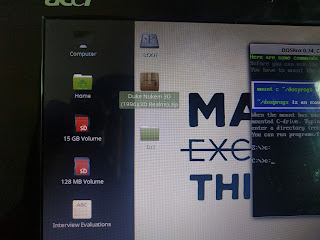
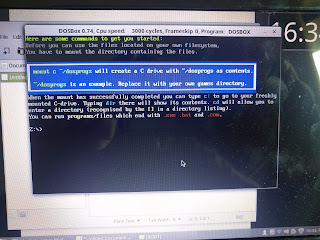

No comments:
Post a Comment